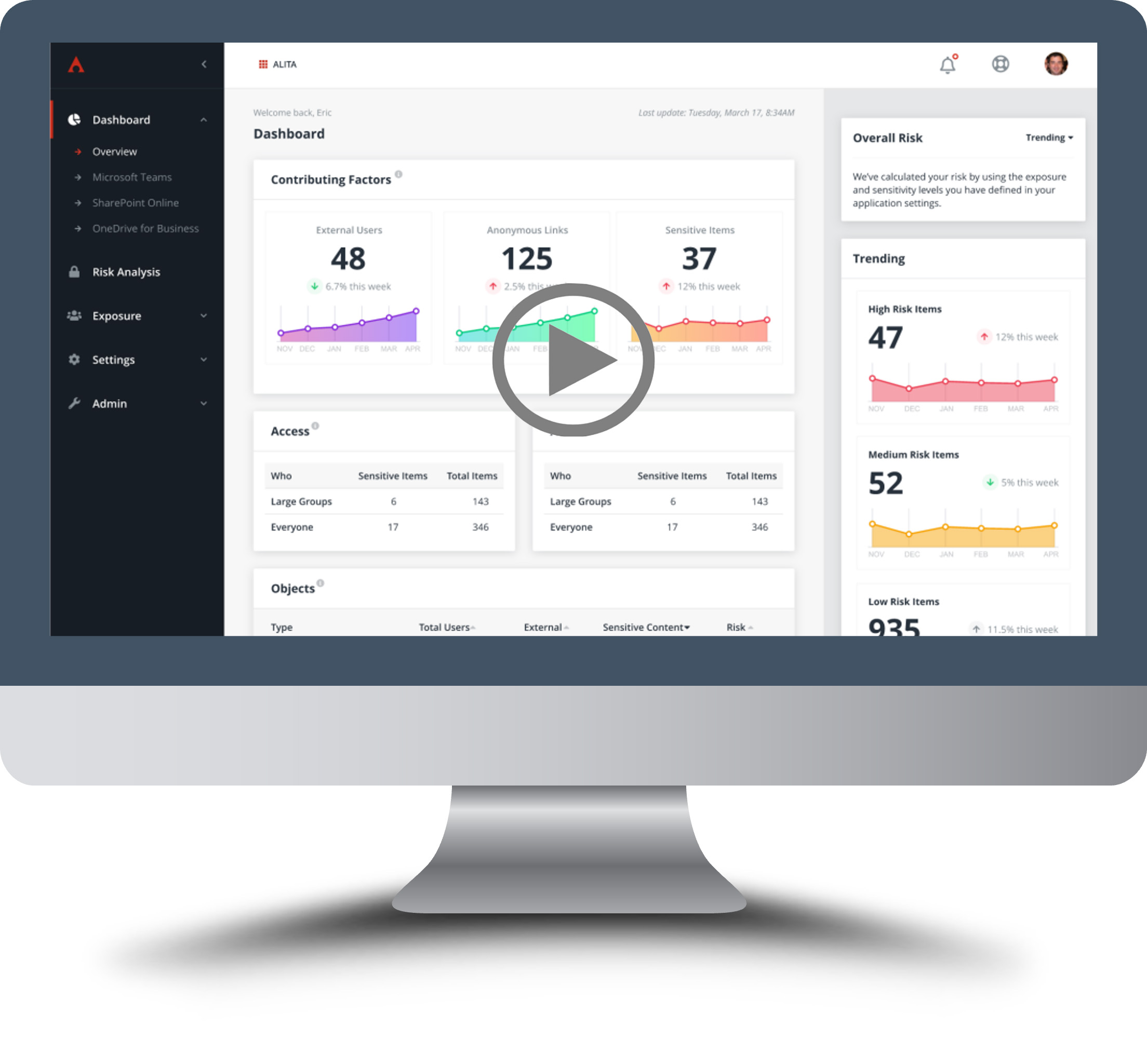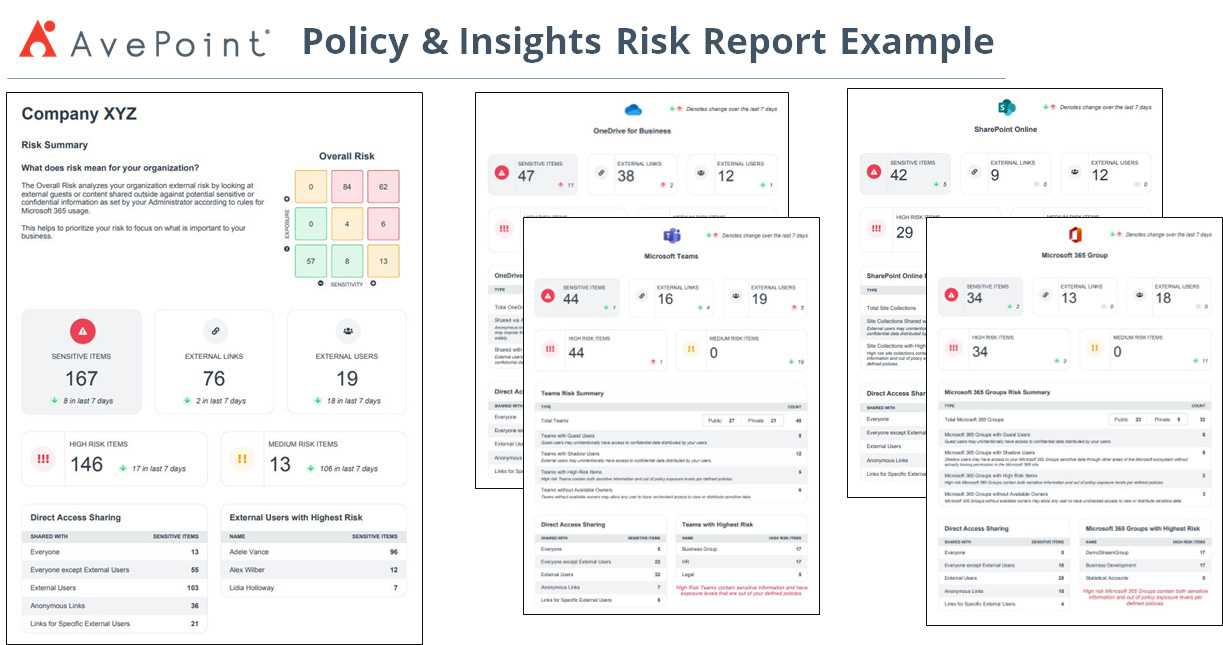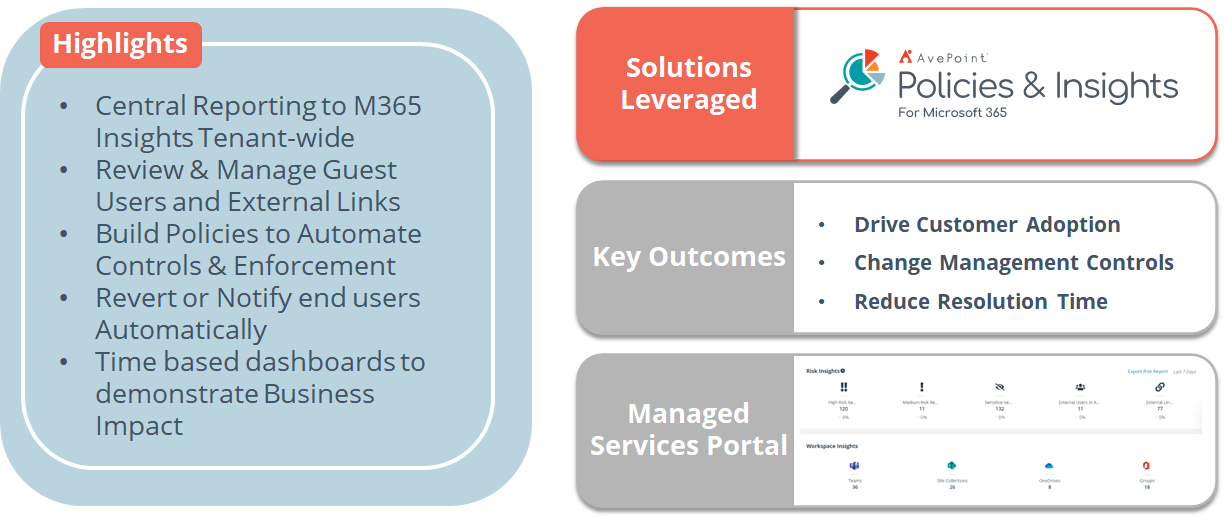AvePoint PI for Microsoft 365 makes it easy for partners to run tenant-wide security reports and apply policies to Microsoft Teams, Microsoft 365 Groups, SharePoint and OneDrive. This helps ensure that collaboration is secure. With AvePoint PI, partners have all the power (without the shell) to automatically find and enforce security and configuration policies, create audit reports and deliver sustained value to your clients.
Schedule a demo to see why seven million cloud users trust AvePoint to migrate, backup and manage their Microsoft 365, Microsoft Teams and Microsoft Dynamics 365 business.